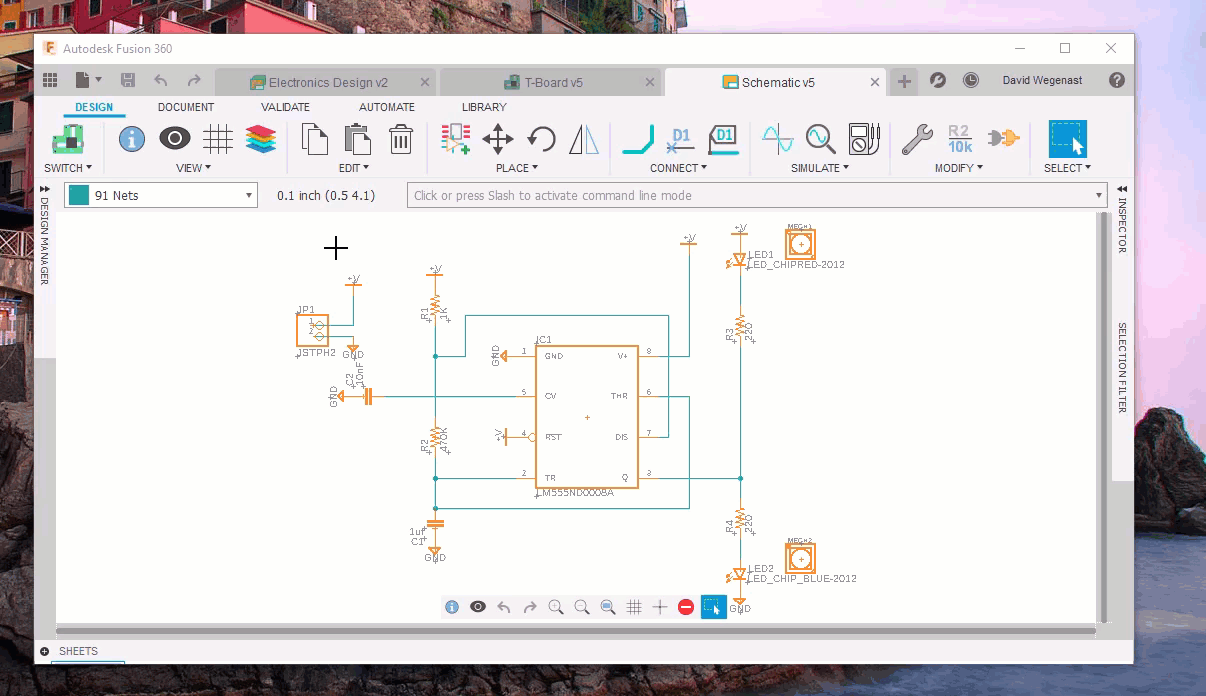Undock and dock design windows
Designs in Electronics by default are arranged in separate tabs of a single Fusion window:
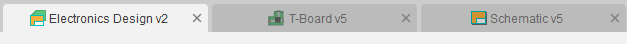
But users often like to work with schematics, board designs, and libraries in separate side-by-side windows. This can be achieved by undocking one or more document tabs from the main Fusion window:
- To undock a tab, click it, hold the button down, and drag the tab down until it changes to a miniature view of the document.
- Release the mouse button, and the sheet is in a new separate window, which you can move to a different place on the desktop, including to another monitor.
- To dock a window back into the main set of tabs, click the curved arrow
 in the upper right of the screen.
in the upper right of the screen.
Undocking and docking are shown below: