Design creation - status icons and buttons
You can find the following status icons that appear in the thumbnails of outcomes where you used at least one iteration to create designs:
 - Indicates that you are creating a design from at least one iteration of this outcome.
- Indicates that you are creating a design from at least one iteration of this outcome. - Indicates that a design creation process from all selected iterations of this outcome has completed successfully.
- Indicates that a design creation process from all selected iterations of this outcome has completed successfully. - Indicates that a design creation process from at least one iteration of this outcome has failed.
- Indicates that a design creation process from at least one iteration of this outcome has failed.
Additionally, in the top-left corner of the Outcome and Comparison Views you can find the status buttons:
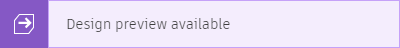 The purple button indicates that the export preview is available. You can only see it for the final outcome iteration.
The purple button indicates that the export preview is available. You can only see it for the final outcome iteration.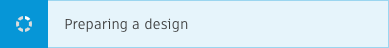 The blue button indicates that the design creation is in progress.
The blue button indicates that the design creation is in progress.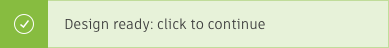 On success, the button color changes to green.
On success, the button color changes to green.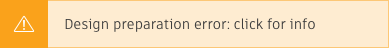 On failure, the button color changes to orange. To try creating a design from the outcome again, click the orange button and in the dialog, press Re-create design or Re-create mesh design.
On failure, the button color changes to orange. To try creating a design from the outcome again, click the orange button and in the dialog, press Re-create design or Re-create mesh design.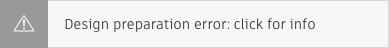 For jobs that failed, the gray button indicates that a new version of the service is available and you can try creating a design from the outcome again. To do it, click the gray button and in the dialog, press Re-create design or Re-create mesh design.
For jobs that failed, the gray button indicates that a new version of the service is available and you can try creating a design from the outcome again. To do it, click the gray button and in the dialog, press Re-create design or Re-create mesh design.
Tip: To collapse the status buttons, mouse over them and click  . You will see available notifications. To reopen the status buttons, click
. You will see available notifications. To reopen the status buttons, click  .
.
 . You will see available notifications. To reopen the status buttons, click
. You will see available notifications. To reopen the status buttons, click  .
.Iterations bar - icons
The following icons below the blue iterations bar indicate that you used a particular iteration to create a design. The icon color corresponds to the color of the status button for an iteration:
 A design creation is in progress.
A design creation is in progress. A design creation completed successfully.
A design creation completed successfully. A design creation failed. You can try creating a new design from the outcome again.
A design creation failed. You can try creating a new design from the outcome again. For failed jobs, it indicates one of the following:
For failed jobs, it indicates one of the following:- A new version of the service is available and you can try creating a new design from the outcome again.
- Design and mesh design creations are in progress and these jobs have different statuses.