Outcome generation
The Generate command enables you to generate design alternatives, called outcomes that satisfy functional, manufacturing, and mechanical requirements and objectives specified in your study. Next, from outcomes that best meet your requirements, you can create designs and work with them in Fusion.
A generation process through a limited number of iterations creates a set of outcomes. The number of outcomes depends on the variability of the study setup, such as a number of materials or manufacturing methods.
Run a generation from the Generate dialog after you set up a study. You can access it by clicking Generate ![]() on the Generate panel of the Generative Design toolbar.
on the Generate panel of the Generative Design toolbar.
If your model includes several studies, you can generate outcomes for selected studies in the model simultaneously.
Track the processing status of a study in the Job Status dialog.
You can close Fusion while outcomes are being generated. When you restart Fusion later, you can see the outcomes in the Explore workspace.
At the bottom of the dialog you can find information about the state of your costs and balances.
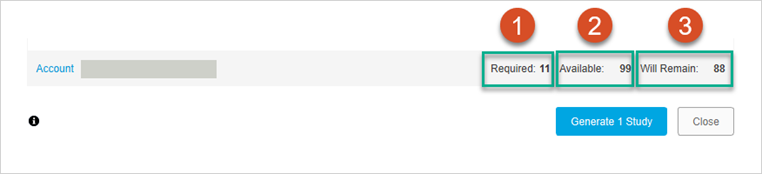
Where:
Required shows the token cost of generating outcomes for the selected studies.
Available shows the account balance and how many tokens.
Will Remain shows the remainder after the outcome generation is completed.
Note: This part of the dialog is available if you select the Token costs & balances option from the Show list.
- Pre-check to check the study to ensure it is ready for generating outcomes.
- Previewer to see how the study setup affects outcomes and where material is placed during the generation.
You need to validate outcomes, by calculating stress, strain, displacement, and safety factor resulting from the applied loads. To do it, you can create and solve a simulation Static Stress study from a generative setup.