Projects and hubs
When you work on a design in Fusion, you store it in a project. A project can have multiple folders, each with their own permission settings, enabling you to control exactly who has access to your work.
Projects are all stored in the cloud in a collaborative space called a hub. A hub is created by an administrator, and is where you and your teammates create, share, and edit your work.
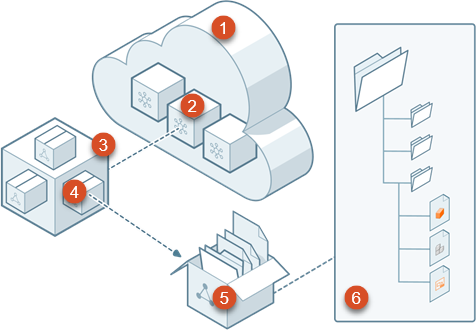
- Cloud: Secure data storage on the web across your organization.
- Hub: Collaborative space inside the cloud where you and collaborators work on projects. Usually requires an invitation or approval from an administrator.
- Hub expanded view: Illustration of a hub containing multiple projects.
- Project: Space dedicated to ongoing work on a specific project. Each project in a hub can have its own custom access permissions.
- Project expanded view: Illustration of a project containing folders, subfolders, and designs.
- Folders, subfolders, and designs: Storage areas and designs within a project. Every folder in a project can have its own custom access permissions (does not apply to legacy projects).
For more details, see Work on projects with hub members.