Subscriptions, extensions, and tokens
In Fusion, the Purchase Manager screen lets you purchase subscriptions, extensions, and Flex tokens in one place.
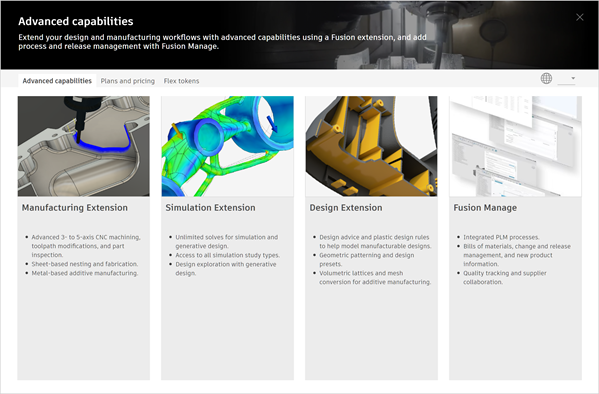
Example of the Advanced Capabilities tab in the Purchase Manager when you have a paid subscription.
What's available in the Purchase Manager depends on the Fusion product you have. Typically it’s organized into three tabs to match your needs:
- Plans and pricing — Subscribe to Fusion if you’re on a trial, upgrade to Fusion if you’re using the feature-limited Fusion for personal use, or add more subscriptions for your team if you’re already a subscriber.
- Advanced capabilities — Extend your design and manufacturing workflows with Fusion extensions or add process and release management with Fusion Manage. These options add advanced capabilities on top of your core Fusion experience.
- Flex tokens — Purchase tokens, which is a virtual currency. Then use tokens for pay-as-you-go access to Fusion and other Autodesk products through Autodesk Flex, for daily access to certain Fusion extensions, and for cloud computational services in Fusion.
When you add a Fusion subscription, extension, or Flex tokens to your cart, secure checkout continues on the Autodesk website.
Access the Purchase Manager
You can open the Purchase Manager from the Application bar in Fusion, which varies depending on the Fusion product you have:
If you’re on a trial, click Subscribe Now to open the Plans and Pricing tab or Extensions
 to open the Advanced Capabilities tab.
to open the Advanced Capabilities tab.
If you’re using Fusion for personal use, click Upgrade
 (then select See plans and pricing in the flyout) or click Extensions
(then select See plans and pricing in the flyout) or click Extensions  .
.
If you have a paid subscription, click Extensions
 .
.
To view Flex tokens, open the Purchase Manager using one of the options above, then switch to the Flex Tokens tab.
Bring Your Own Subscription (BYOS)
Bring Your Own Subscription (BYOS) is a policy that defines access to Fusion, as well as some other Autodesk products.
Fusion administrators are responsible for setting up a hub for collaboration.
While Fusion contract managers can assign and manage individuals’ access to subscriptions, Fusion hub administrators have the ability to invite people to a hub without needing to assign a subscription.
If a person without an active Fusion subscription accepts an invitation to join a hub, they’ll start a free 30-day trial, (starting once they first access Fusion) unless previously used.
If a person is invited to a hub and already has a Fusion subscription, they can start using the hub:
- Regardless of the individual or business entity that owns the Fusion hub.
- Regardless of which individual or business entity has purchased the subscription to Fusion (subject to conformance with the “Authorized User” definition and other conditions in the Autodesk Terms of Use).
- Regardless of the location of the data center on which the site is hosted (Europe, for example).
For more information on BYOS and Fusion, see the Subscriptions & Other Offerings page.