Open the Fusion web client
You can open the Fusion web client from multiple locations. Your data is accessible anywhere you have internet access, either directly through Fusion or using the Fusion web client, on any connected device.
Open the Fusion web client with a web browser
Go to https://www.autodesk.com/fusion-team and sign in.
The projects page opens.
Open the Fusion web client from Fusion
Use Fusion to open the Fusion web client in several ways. Each method opens the Fusion web client to a different location.
Click the Team name in the Data Panel. The projects page opens.
Note: Fusion is gradually being updated with the Home tab, a new way of navigating around Fusion that replaces the Data Panel. The next time you start Fusion, check to see if you have access to it yet. See Home tab.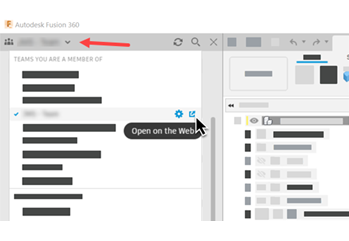
or
Click the web icon to the right of the bread crumbs to view the folder in the Fusion web client.
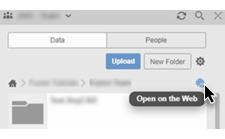
or
In the version control pull-down, click View Details on Web to view the Overview tab in the Fusion web client.
