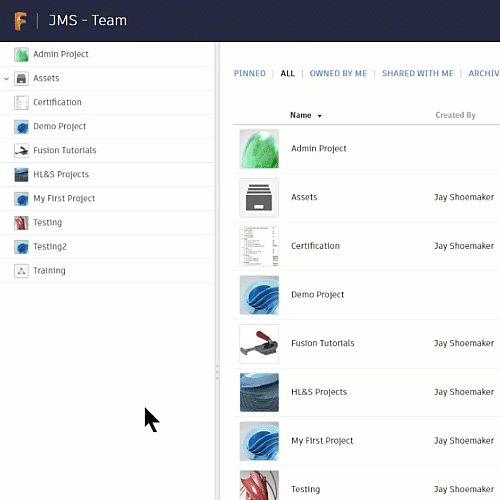Navigate with the Fusion web client
The navigation panel allows you to browse the designs and files used in your hub. You can explore:
- Projects
- Folders
- Designs
- Any other supporting files
Click an arrow in the navigation panel to browse a project or folder. Click on a design or file to display an overview in the panel on the right.
Click on the ellipsis button for a project and click Go to to isolate the navigation panel to just this project.
Click the ellipsis button on the project name in isolation mode and click Back to list to show the entire project list again.