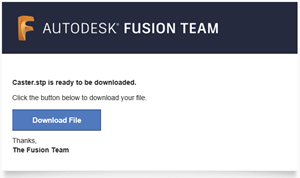Export designs from the Fusion web client
The export operation does not maintain associativity with the original Fusion design file.
You cannot export Fusion design files that contains external references (*.f3z), as Fusion design files (*.f3d). They can only be exported as other CAD file formats, including *.f3z files.
There are some additional outputs for Drawings (DWG files) described in the Output a drawing help topic.
Export from the Fusion web client
You may export or download both files and folders from your projects. Folders are zipped before being downloaded. Fusion archive files (*.f3d and *.f3z) are included when downloading folders. Fusion Design files are not included in the download. Fusion Design files must be downloaded individually, because a file format must be selected.
Download folders from the Fusion web client
- Navigate to the folder you want to download and hover over it.
- Click the Download button
 .
. - After the files are zipped, follow the prompts to navigate to the local download folder.
Download design files from the Fusion web client
Navigate to the folder you want to download and hover over it.
Select a file format for the design file you want to download.
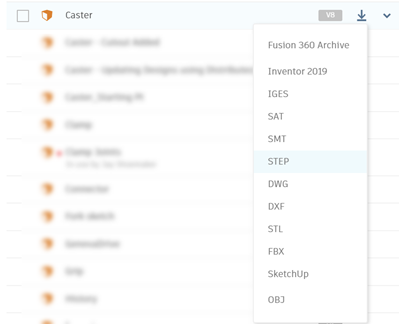
Click OK to confirm exporting.
You are sent an e-mail with a link to download the file. Open the e-mail and click the Download file button to download the file to your computer.