Edit milestones
This functionality does not apply if you're working in a hub with collaborative editing. Check for this icon ![]() next to the hub name to confirm collaborative editing is available. Learn about collaborative editing.
next to the hub name to confirm collaborative editing is available. Learn about collaborative editing.
Once you create a milestone for a version of a Fusion design, you can edit its name and description.
Edit a milestone in Fusion
In the Data Panel, click the version drop-down in the lower right corner of the design’s thumbnail.
Note: Fusion is gradually being updated with the Home tab, a new way of navigating around Fusion. The next time you start Fusion, check to see if you have access to it yet. See Home tab.Hover over the milestone you want to edit and click
 More.
More.Click
 Edit Milestone.
Edit Milestone.Edit the description and milestone name.
Click the checkmark button to commit the changes.
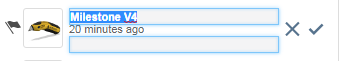
Edit a milestone in the Fusion web client
In the navigation panel, open the detail page for a design that requires a milestone change.
Click the version selection drop-down for the design.

Select the milestone version of the file that you want to edit.
Click on the ellipsis in the upper right and select
 Edit Milestone.
Edit Milestone.Revise the version description and milestone name in the Edit Milestone dialog.
Click Update or press
Enterto update.