Activity 4: Apply materials and check
In this activity you set the materials for the models, then check the mass of each model to ensure that it meets expectations.
The gas pedal model is ABS Plastic, the threaded mount is steel alloy, and the turbine is aluminum. Given their dimensions, the gas pedal should weigh 262.074 g, the mount should weigh 1.465 kg and the turbine should weigh 4.294 kg. If this is not the case, use the troubleshooting ideas to try to fix your modeling techniques.
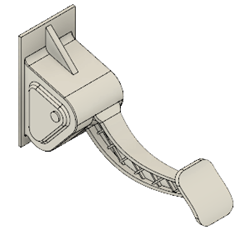
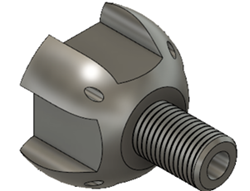
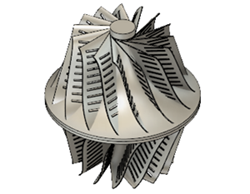
Finished models: Gas Pedal model (left), Threaded_Mount model (center), turbine model (right)
Prerequisites
- Activities 1-3 are complete.
Steps
Set the material for the body by right clicking on the
 component at the top of the Browser and selecting
component at the top of the Browser and selecting  Physical Material.
Physical Material.For the gas pedal model, navigate to the Plastic folder in the Physical Material dialog, and drag ABS Plastics onto the gas pedal body in the canvas. For the mount and the turbine models, navigate to the Metal folder and drag the appropriate metal onto the part body in the canvas; Steel, Alloy for the mount and Aluminum for the turbine, then click Close.
To find the mass of the body, right click on the
 component at the top of the Browser and select Properties. What is the mass of the models?
Did you get a value of 262.075 g for the gas pedal, 1.465 kg for the threaded mount and 4.294 kg for the turbine?
component at the top of the Browser and select Properties. What is the mass of the models?
Did you get a value of 262.075 g for the gas pedal, 1.465 kg for the threaded mount and 4.294 kg for the turbine?Troubleshooting suggestions:
- Gas Pedal - right-click the item in the timeline and select Edit Feature, then make sure that
- ABS Plastic is set as the material,
- the Loft Centerline is selected as centerline for the Loft feature,
- all 11 sketch lines are selected in the Web feature,
- the Web and Rib features are set to the correct depths,
- the units are set correctly.
- Threaded Mount - right-click the item in the timeline and select Edit Feature, then make sure that**
- the diameter and depth of the counterbore holes are set to their appropriate values,
- the shell is set to the proper thickness,
- the Web feature and has the correct thickness,
- all the Thread properties are correctly defined.
- Turbine - right-click the item in the timeline and select Edit Feature, then make sure that
- the distance was set correctly for the Pattern on Path feature,
- both pattern features have the correct number of instances,
- all the bodies have been selected for the mirror feature.
- Gas Pedal - right-click the item in the timeline and select Edit Feature, then make sure that
Activity 4 summary
In this activity, you set the material for the gas pedal to ABS plastic, the mount body to steel alloy and the turbine to aluminum and confirmed that their weight.