Holes and threads
The tools in the Design > Solid > Create panel let you create a simple, counterbore, or countersink drilled hole and add threads to cylindrical solid geometry in Fusion.
You can use the following tools to create holes and threads in a solid body:
- Hole

- Thread

Note: Some tools also appear in the Generative Design, Simulation, and Manufacture workspaces. The organization of tools differs in each workspace.
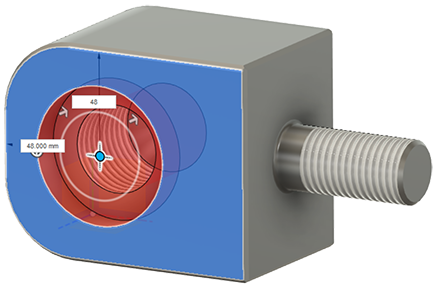
You can specify:
- The placement and extents to locate a hole
- The hole type, tap type, drill point, depth, diameter, and angle settings to customize a hole
- The length, offset, type, size, designation, class, and size of a thread
- Whether threads are cosmetic or accurately modeled
Hole
The Hole tool defines a simple, counterbore, or countersink drilled hole in a solid body.
Thread
The Thread tool adds internal or external threads to cylindrical solid geometry.