Open the sample Project
How these videos are structured
This is the first in a series of videos designed to give you quick answers to common questions. While these videos are laid out as a process, you can jump ahead for information on any specific task.
This animation will help you understand the types of tasks available for review.
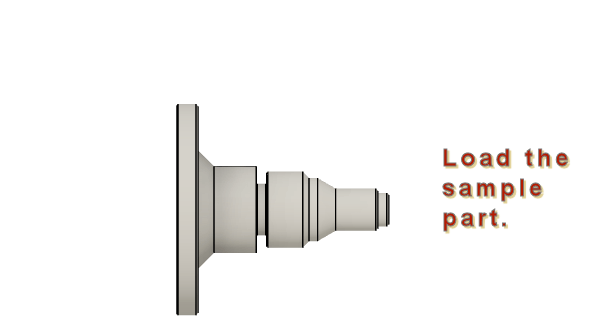
What we cover in this video
- Information about this video series
- Objectives
- Opening the sample Project
- Creating a New Project folder
- Saving the Project
Open the sample design file
- Click Show Data Panel
 to open the Data Panel.
to open the Data Panel. - From the CAM Samples project, Tutorials folder, open the Tutorial6 design file.