Render automatically when saving
All gallery items that are dragged into the Render on Save area of the gallery render again each time the design is saved.
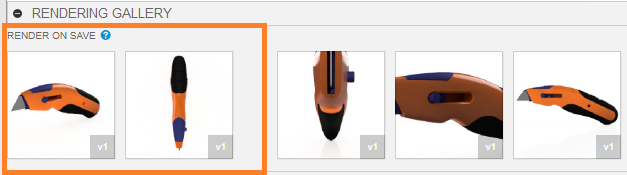
- Create a local or cloud render. A thumbnail appears in the render gallery.
- Drag this thumbnail into the section labeled Render on Save.
- Each time the design is saved these views are rendered again.
- Each version is stored and view-able by clicking the fly-out menu control on the thumbnail.