Unfold
Use the Unfold tool to unfold a sheet metal component before you create features across multiple flanges, faces, and bends in Fusion.
Sheet metal manufacturing requires clearly defined geometry for flat part fabrication. For most sheet metal workflows, it's standard to cut holes and slots before you bend a sheet metal component.
Unfold is a mode within the sheet metal design workspace. When you unfold a sheet metal component, a feature is created in the timeline.
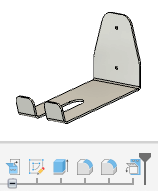
To create manufacturable features, Unfold the sheet metal component. Then add the necessary features that span across bends, like holes or slots. Then click Refold to restore the original shape.
This ensures that the walls of an extruded features are perpendicular to the flat surface of the flattened sheet metal surface.
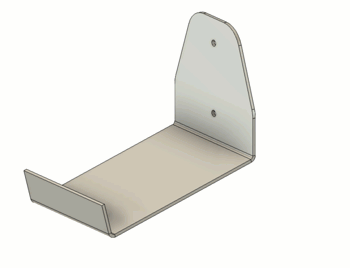
Tips
- Add features, like holes and extruded slots, to a sheet metal body while it is unfolded to create components that are easier to manufacture.
- Use Flat Pattern, rather than Unfold, to create drawings of flattened sheet metal components.