Specify rigid bodies in a dynamic event simulation
All loads and constraints, except pin constraints and frictionless constraints, can be applied to rigid bodies in an Event Simulation study.
Note: Prescribed Rotation can be applied only to rigid bodies.
In the Browser, hover over
 Rigid Bodies and click
Rigid Bodies and click  Edit to open the Rigid Bodies dialog.
Edit to open the Rigid Bodies dialog.Click the body that you want to set as a rigid body, to select it as the Target.
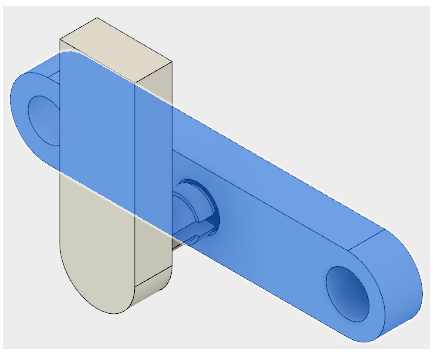
Click OK to accept the selection and close the Rigid Bodies dialog.