Modeling with symmetry
Reduce the size of a simulation task using symmetry.
Often, you can cut a CAD model in half one or more times to produce a half-, quarter-, or eighth-symmetry representation of the full model. You can greatly reduce the size of your simulation model by properly taking advantage of symmetry. A smaller simulation model results in fewer elements, smaller file sizes, and shorter solving times.
In addition, symmetry often facilitates making a model statically stable (that is, providing constraint in all three global directions) without overconstraining it. For example, consider a thermal stress analysis of a part being operated at high temperatures, such as an automotive disk brake rotor. If you constrain any face of the full rotor, a portion of the disk is not free to expand as it gets hot. The result is high (exaggerated) stresses at the edges or along the interior of the constrained faces, and possibly elsewhere in the model. You can take advantage of the fact that there is no translation in the direction normal to a plane of symmetry. Therefore, a normal translation constraint at a symmetry plane does not prevent the natural thermal expansion that needs to occur.
The following image demonstrates how to reduce a full model of a brake rotor using multiple symmetry planes:
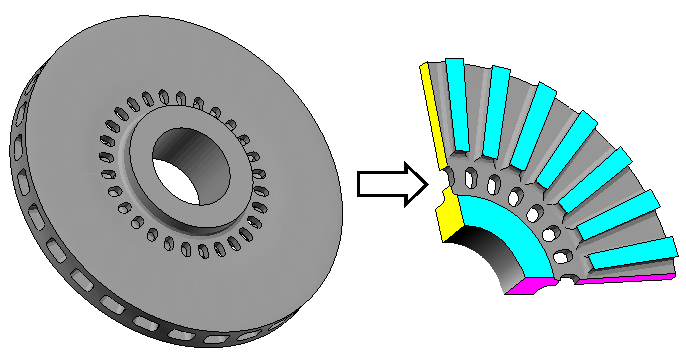
Figure 1: Reducing a brake rotor to an eighth-symmetry model (The yellow, cyan, and magenta faces indicate where the model was sliced along the three planes of symmetry.)
Precautions
- Important: Avoid modeling with symmetry when performing Modal Frequencies or Structural Buckling simulations. Even symmetrical structures have asymmetrical vibration modes, such as when the structure is twisting. Similarly, structural buckling modes are based on natural frequency mode shapes, so the same phenomenon is true. That is, symmetrical structures can buckle in asymmetrical mode shapes. When you apply symmetry constraints to a model, only symmetrical vibration and buckling mode shapes can be discovered. Therefore, unless you are sure that the only mode shapes of interest or significance are symmetrical ones, do not use symmetry.
- If you compare the results of a full model and a symmetry model, they may differ slightly. The reason for the difference is the mesh and the element shapes are not identical for two different solid volumes. Small differences do not indicate a problem with the usage of symmetry but, rather, are normal variances encountered in finite element analyses.