Show/Hide minimum and maximum values
This command displays labels for the maximum and minimum values of the active Result type.
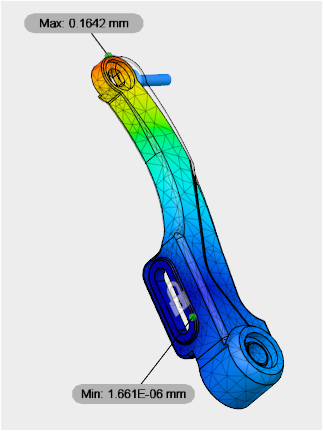
You must have valid simulation results in order to view maximum and minimum annotations.
- In the Results tab, select Inspect > Show Min/Max
 to show the min/max values.
to show the min/max values. - In the Results tab, select Inspect > Hide Min/Max
 to hide the min/max values.
to hide the min/max values.