Create a simulation model
Commands in the Create panel enable you create new geometry on the simulation model. These are the same commands found in the Design workspace, with a few exceptions.
See full descriptions of these commands and their dialog boxes here.
To access the Create commands:
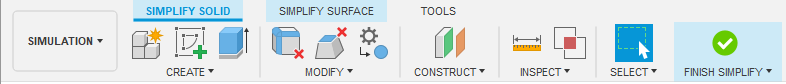
- Click
 (Simulation workspace > Setup tab > Simplify panel > Simplify).
(Simulation workspace > Setup tab > Simplify panel > Simplify).
| Create tool | Used.... |
|---|---|
| to create a new model for simulation purposes. | |
| to extend the shape of a solid body, in a straight line. | |
| to extend the shape of a solid body, about an axis. | |
| to extend the shape of a solid body, along a defined path. | |
| to add support to a model using a single line or curve that intersects with already created geometry. The curve must intersect with solid model geometry in both directions. | |
| to create a hole through a solid body. | |
| to create a solid body using the box primitive. | |
| to create a solid body using the cylinder primitive. | |
| to create a solid body using the sphere primitive. | |
| More Solids | to create solid bodies from sketches. Loft Connects two or more closed profiles by means of a smooth surface transition shape. Web Similar to the Rib tool, the Web tool creates geometry from open sketch curves that intersect with pre-existing bodies. The Web tool uses multiple curves to create several merged elements. Torus Creates a solid body ring. Coil Creates a solid coil. Pipe Creates a solid pipe. Thread Adds real or cosmetic threads to your design. Cosmetic threads apply the appearance of threads. The Modeled option cuts actual threads into the geometry. |
| to extend the shape of a 2D sketch, or curves, in a straight line, to create a surface shape. | |
| to extend the shape of a 2D sketch, or curves, about an axis, to create a surface shape. | |
| to create a surface that closes open areas, or replaces missing faces, in a design or imported model. | |
| to create a copy of a surface at a specified distance from the original. | |
| More Surfaces | to create surface bodies. Extends the shape of a closed 2D sketch along a defined path, to create a surface shape. Connects two or more closed 2D sketches with a smooth surface transition shape. |
| Pattern | to create copies of faces, features, bodies, and components. Creates copies of objects in one or two directions. Creates copies of objects around a selected axis. Copies objects along a selected path, rather than following a circular or rectangular path. |
| to create a mirror image of faces, features, bodies, or whole components, on the opposite side of a face or plane. | |
| to create a solid by thickening a surface face. | |
| to create a body that either envelopes, or fills, the interior of the selected bodies. |