Distinguish coincident constraints
Shows how to distinguish coincident constraints.
When end points of lines or splines are not constrained to other geometry, they are displayed as white dots.
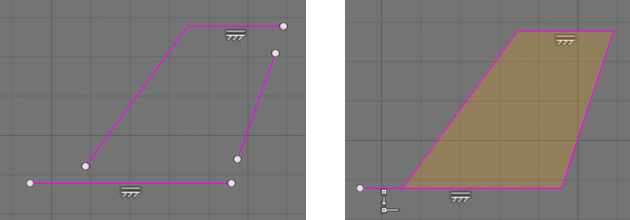
In the image on the left, the white dots indicate points that are not constrained.
In the image on the right, the points are all constrained. Point to point coincident constraints show no dot or constraint icon. Point to curve coincident constraints show the coincident icon.
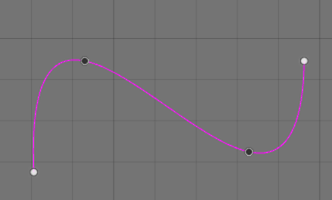
Splines show white dots at the end points if they are not constrained and grey dots for internal fit points.
Note: To remove a coincident constraint, select the point then right-click and select Delete Coincident.