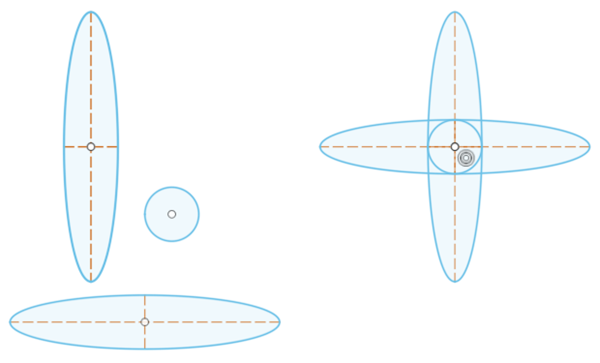Add a concentric constraint to a sketch
Learn how to use the Concentric tool to constrain two or more arcs, circles, or ellipses to the same center point in a sketch in Fusion.
Note: The constraint tools are only available in the Sketch contextual tab as you edit a sketch.
Click Sketch > Constraints > Concentric
 .
.The Concentric constraint icon displays next to the cursor in the canvas.
In the canvas, select the sketch geometry you want to constrain.
The sketch geometry snaps to align the centers at the same point. A constraint badge displays next to the constrained geometry in the canvas, indicating that the geometry is constrained to a concentric center point.