Add a curvature constraint to a sketch
Learn how to use the Curvature tool to create a smooth, G-2 continuous curvature between a spline and another sketch curve in a sketch in Fusion.
Note: The constraint tools are only available in the Sketch contextual tab as you edit a sketch.
Click Sketch > Constraints > Curvature
 .
.The Curvature constraint icon displays next to the cursor in the canvas.
In the canvas, select a spline and the chained sketch curve you want to constrain.
The sketch geometry adjusts to create a smooth, continuous curve (G2 continuity) between the selected objects. A constraint badge displays next to the constrained geometry in the canvas that indicates that the geometry is constrained to maintain G2 curvature continuity.
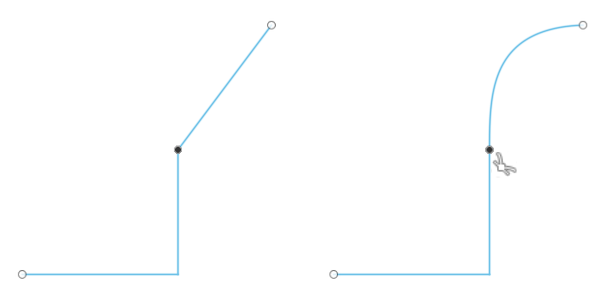
Tips
- You can apply a curvature constraint between a spline and another spline or a spline and a regular sketch curve.