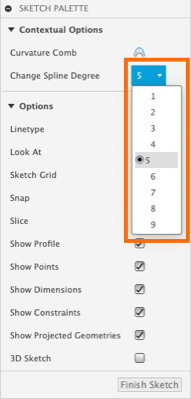Spline degree control reference
At a technical level, the degree of a spline describes the complexity of the equation used to describe its shape. A high-degree spline is defined by a high-degree equation, which results in a spline that is typically smoother than a lower-degree spline. The downside of high-degree splines is that more control points are required to define a given shape, so lower-degree splines tend to be easier to work with.
Degree options when you create a Control Point Spline
When you create a Control Point Spline in Fusion, you can choose from the two most commonly used spline degrees - Degree 5 ![]() or Degree 3
or Degree 3 ![]() . To choose a Spline Degree option, navigate to the Sketch Palette while the Control Point Spline tool is active.
. To choose a Spline Degree option, navigate to the Sketch Palette while the Control Point Spline tool is active.
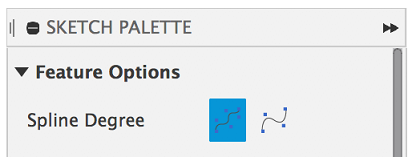
Degree 5
 is the default option, and gives the best results for most scenarios. This provides an optimal balance of geometry smoothness and ease-of-use. Their high degree of smoothness makes degree 5 splines perfect for defining primary surfaces on your model, and building transition surfaces between existing geometry.
is the default option, and gives the best results for most scenarios. This provides an optimal balance of geometry smoothness and ease-of-use. Their high degree of smoothness makes degree 5 splines perfect for defining primary surfaces on your model, and building transition surfaces between existing geometry.Degree 3
 splines usually require fewer control points, so can be easier to work with. They are technically less smooth than degree 5 splines - degree 5 splines ensure G4-continuity internal to the curve, while degree 3 splines only guarantee G2-continuity internally.
splines usually require fewer control points, so can be easier to work with. They are technically less smooth than degree 5 splines - degree 5 splines ensure G4-continuity internal to the curve, while degree 3 splines only guarantee G2-continuity internally.
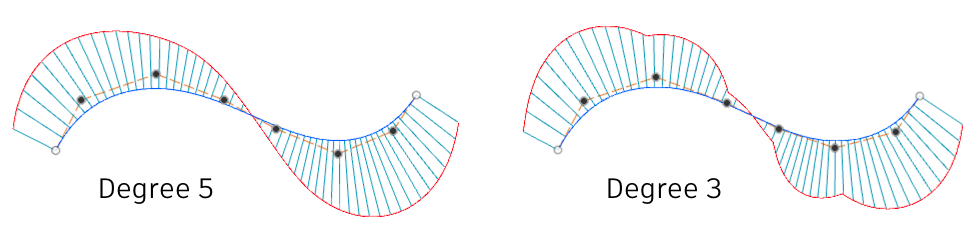
If you create a degree 3 spline with a large number of control points, you may observe some sharp turns/bumps in the curvature comb: these represent points on the curve that are not G3-continuous.
Degree options when you edit a Control Point Spline
When you edit a sketch, you can use the Change Spline Degree to increase or decrease the number of control points on a Control Point Spline.
To change the degree, select a Control Point Spline in the canvas. Then in the Sketch Palette, choose an option from the Change Spline Degree drop-down.
- Increase the degree to add more control points for finer control of the spline shape.
- Decrease the degree to lower the number of control points.