Crowd Levels Manager
The Crowd Levels Manager handles the different levels of simulation/cache/layout amount the scene.
Creation
The Crowd Levels Manager is automatically created as a dependency of the Crowd Manager.
Attributes
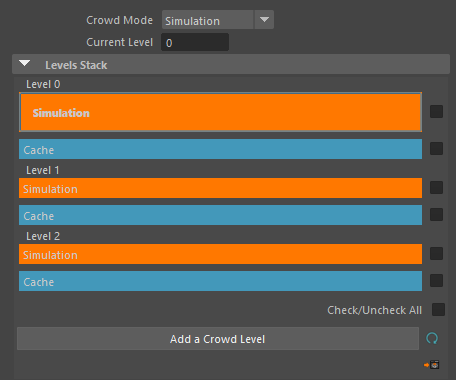
| Crowd Mode | Simulation mode or Cache Replay mode |
| Current Level | Current level in the stack of levels |
| Levels Stack | Shows all levels currently available in the scene. Each level may contain a simulation (in orange), and a cache (in blue). The checkbox lets you select the level/mode for an automatic refresh (see  ) )The current level and mode is displayed larger than the others. A double click on any level and mode will switch the scene into the clicked one, and will let you edit its name. |
| Check/Uncheck All | Will check or uncheck all levels in the stack to allow a full
refresh (see  ) ) |
| Add a Crowd Level | If the last level has a cache, this will create a new level with a simulation that replays the last level's cache |
 |
Refresh all currently selected levels. |
 |
Detach the level's manager window as a dockable widget |