Simulation Exporter / Baker
The Golaem Simulation Exporter Tool lets you:
- export Golaem simulation CrowdField nodes as Simulation Cache files. which can then be edited using the Simulation Layout Tool and / or rendered.
- bake Simulation Cache files linked in a Crowd Render Proxy node as Renderer specific scene files (.vrscene, .rib...) or baked geometry FBX / Alembic files.
LAUNCH
- Golaem Shelf:
 / double
click opens the tool and exports the Simulation Cache files with the
current values
/ double
click opens the tool and exports the Simulation Cache files with the
current values - Golaem Menu: Simulation Exporter
- MEL Command: glmCrowdSimulationExporterCmd;
Simulation Exporter GUI
Simulation Exporter Tab
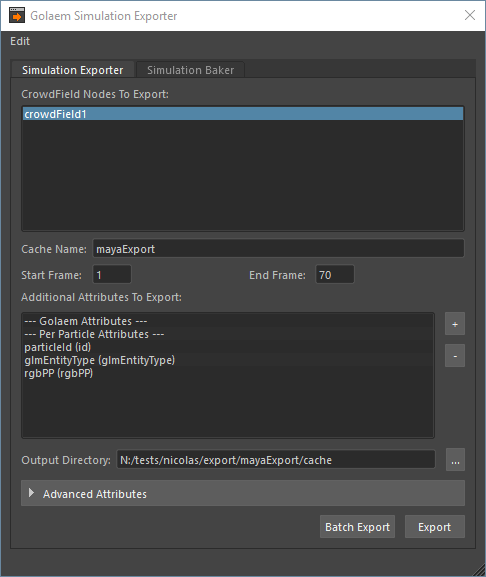
| Simulation Cache Parameters | See here for more information. |
| Batch Export | Exports a MEL file in the directory specified in the Simulation Cache Output Directory. The generated MEL file can be used in a Maya batch process to batch export the simulation. See here for more information. |
| Export | Once the Simulation parameters are set, this button runs the simulation and exports it. At any time during the export, the process can be stopped by pressing the Esc key. |
Simulation Baker Tab
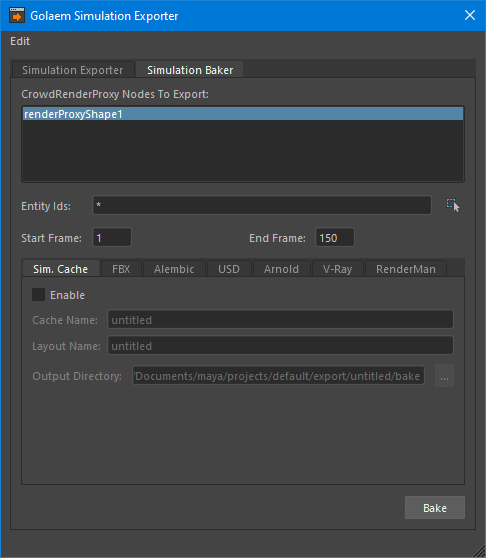
| Crowd Render Proxy Nodes | List of all the available Crowd Render Proxy nodes. Only the Crowd Render Proxies selected in this list will be baked. |
| Entity Ids | Ids of the Entities which will be baked (separated with ,). Use You can also specify a range using a dash (for instance '1001-3001') |
| Start Frame | Start frame from which the simulation will be baked |
| End Frame | End frame to which the simulation will be baked |
| Sim. Cache | See here for more information. |
| FBX | See here for more information. |
| Alembic | See here for more information. |
| USD | See here for more information. |
| Arnold | See here for more information. |
| V-Ray | See here for more information. |
| RenderMan | See here for more information. |