Import additional data into Info360 Asset via custom tables (CSV files) and link it to your assets.
You may want to import additional data that can be used as part of risk or rehab analyses. For example, historical repair cost data, model results, or other assessment information.
For the data to be associated to your assets, the table needs to include the same asset ID used in the asset GIS layer. When mapping the data during import, the table field that contains the asset ID needs to be marked as the primary key.
To import custom tables:
- Go to Data
 Custom Tables .
Custom Tables .
- Click New Import
- Fill in the fields bearing in mind the following:
- Import Configuration: If this is a new GIS layer, select New Configuration. If you are updating an existing GIS layer and have previously mapped the fields in your Source to the fields in Info360 Asset, you can choose the existing import configuration and as long as the schema is the same, the fields will be mapped automatically.
- Drag and drop your file to start the upload.
- Map the fields you are interested in seeing in
Info360 Asset and/or using in risk or rehab analyses. In the table, click on a row and select a Target Field.
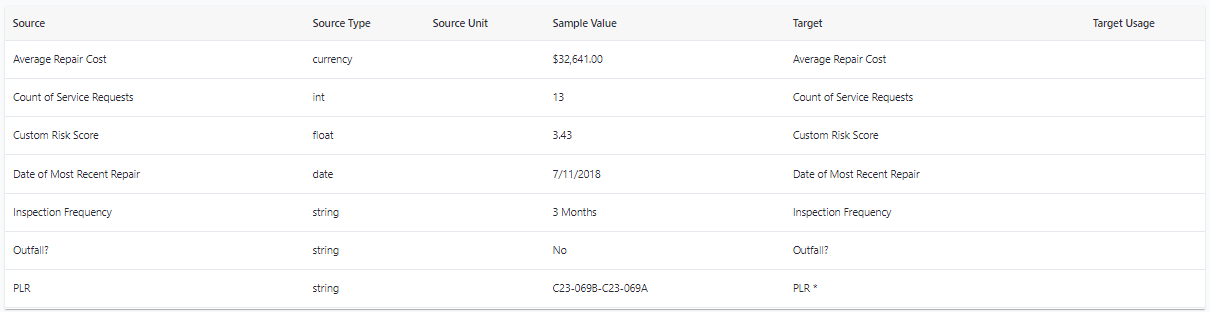
You can set the Source Unit by first selecting a Target Usage. Make sure to do this for date-time fields so that these are stored as dates.
- For the source field that contains the primary asset ID, check the Primary Key box when mapping. The Primary Key field is used to join the custom table to the asset attribute table in
Info360 Asset. This field is mandatory and the asset IDs must match exactly.

- Once the mapping is complete, click Import.
- Enter a Configuration Name. This mapping configuration will be saved for future GIS updates and will be available under the Import Configuration option.
The table data will now be available for use in risk and rehab analyses and will also be visible on the related asset details page.
 Video: Import Custom Data
Video: Import Custom Data