Verify that you have OLE DB connectivity using the Historian Interactive SQL tool.
- Open the Historian Interactive SQL tool that was installed along with the drivers.
- Provide your credentials to log in.
- When the tool opens, enter an expression such as "SELECT TOP 10 * from ihRawData" and click the execute button
 .
.
- If you see results, then you have connectivity.
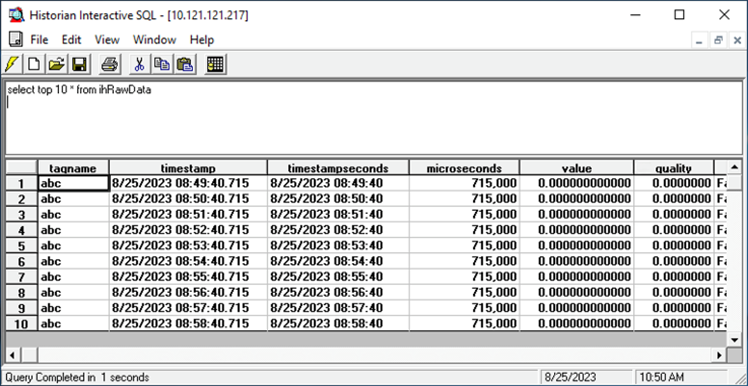
Next step: Create a System Connection in Info360 Insight.