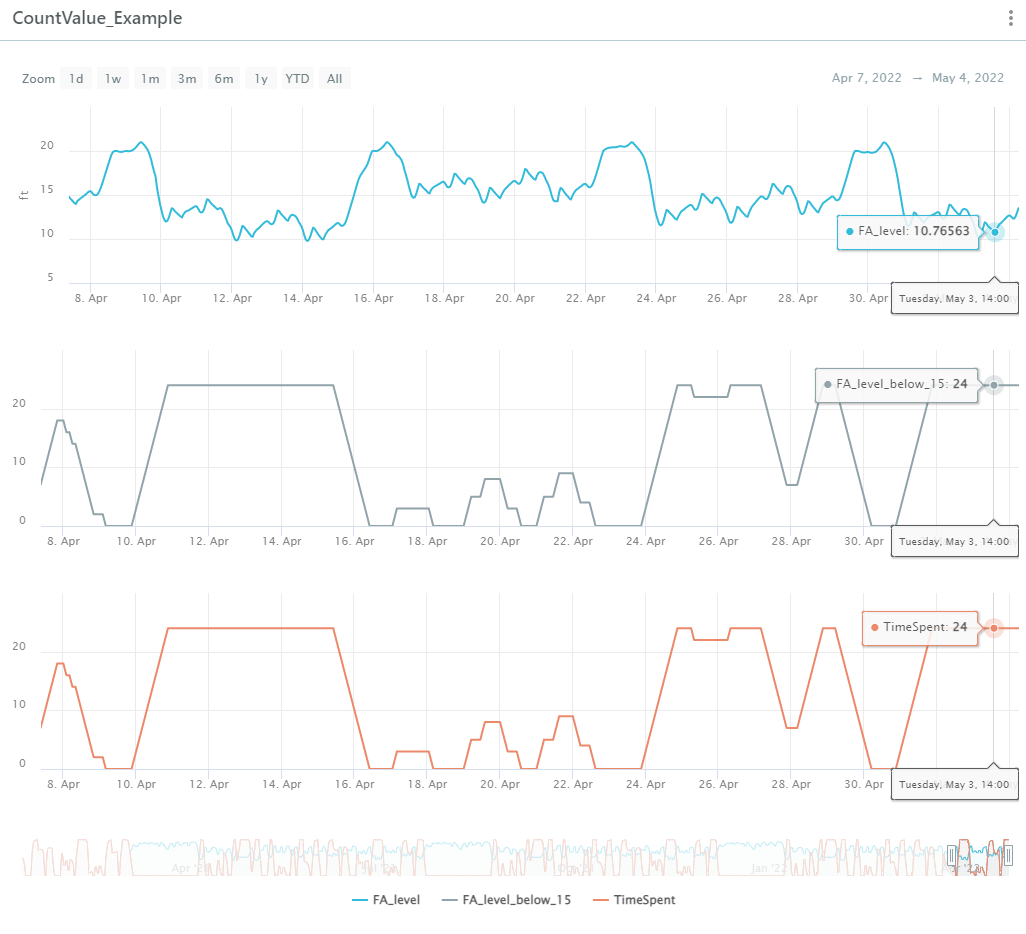Calculates the time spent in a particular value.
Syntax
timespent(TimeSeries, Period, Value, Operator, TimeUnit)
|
Parameter |
Description |
|---|---|
|
TimeSeries |
This can be a node with time series data or another function. |
|
Period |
Number of data intervals considered in the function. |
|
Value |
Sensor value |
|
Operator |
=, >, <, <=, >= Note: These must be inserted inside single quotes: '=', '>', etc.
|
|
TimeUnit |
Minute, hour, or day. This defines the time unit the results are returned in.
Note: These must be inserted inside single quotes: 'minute', etc.
|
Example expressions
TimeSpent(@input_node, 7, 0, ‘>’, ‘hour’) finds the time spent, in hours, in 'ON' position (value greater than 0) for the last 7 intervals.
TimeSpent(@input_node, 100, 0, ‘=’, ‘minute’) finds the time, in minutes, the sensor is out of comms (value equal to 0) for the last 100 intervals.
Example chart
This chart shows a level sensor (FA_level), and a calculation of the amount of time (in hours) the level sensor has been below 15 feet (TimeSpent).
It also shows how the TimeSpent function can be replicated using the CountValue function set on an hourly interval (FA_level_below_15).