Symptoms: You have added new sensors or updated a sensor's location, and the changes are not reflected on the map.
Root cause: The map layers may not have been regenerated after the sensor updates.
Solution:
Make sure you have waited at least 5 minutes and then refresh your browser.
If the sensor updates are still not reflected on the map:
- Go to Admin
 Sensor Configuration.
Sensor Configuration.
- Click on the drop-down arrow beside New Sensor.
- Select Refresh Sensors on Map.
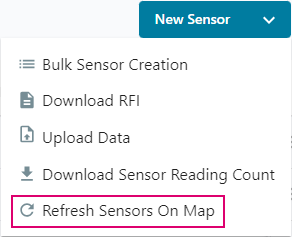
This will regenerate the sensor map layers to make sure they are all updated.