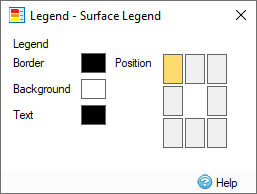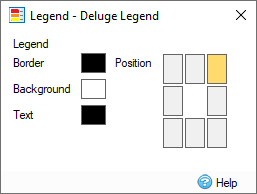The Data Legend shows the colors associated with values on the Surface and Deluge views. The color pegs for the Surface and Deluge results are set on the Display Settings form, but this can only be viewed one at a time. The Data Legends appear on the Plan and provide look-up tables for the surface coloring.
| Surface color ramp | Surface Legend |
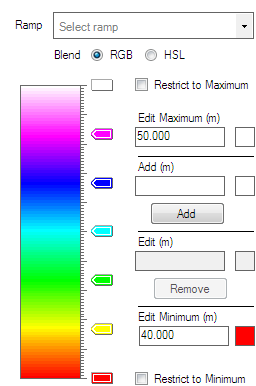
|
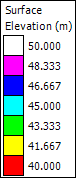
|
The following image shows deluge color ramps and the corresponding legend in the Plan.
| Deluge Depth color map | Deluge DxV color map | Deluge Legend |

|
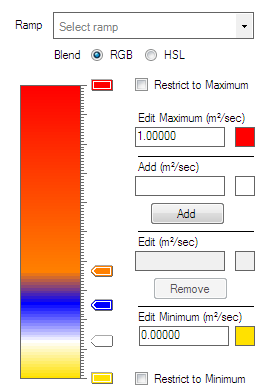
|
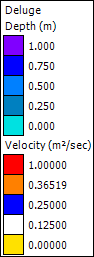
|
Properties
The Legends are shown if they are ticked on the Tree View and the data they relate to are visible on Plan.
Right-click the Legend to open its properties form.
Legend
Border - The color use for the Legend and color blocks.
Background - The background color of the Legend. If Plan is showing Print Preview the background is fixed as white.
Text - The text at the top of the Legend.
Position - The position of the legend on the Plan.