Depth Flow Outlets allow flow rates to be dictated by the head acting upon it.
Note: This option can be used to represent a variety of different outlet controls where native support is not provided at this stage, Vortex Valve Controls for example.
Specifications
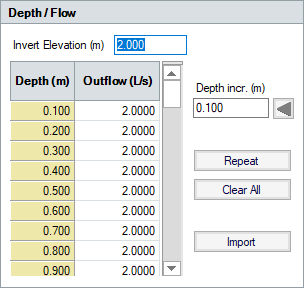
Invert Elevation - The invert elevation of the control.
Spreadsheet - Enter the required flow rate for each depth of water.
Depth Increments - The depth increment can be set by entering the required increment into the Depth Incr. field and clicking the Apply button (arrow head).
Alternatively the depths and outflow rates can be entered freehand into the table.
Note: Below the first increment of Depth interpolation of the Flow down to 0 will be calculated. Above the last increment of Depth, the last value for Flow will be repeated.
Import - Data can be loaded from .TXT, .CSV or Excel file using the Import option which utilizes the Universal Importer.
Important: Analysis: The upstream water depth is used to look up the corresponding outflow if the downstream water elevation is less than the outlet invert (i.e. no tailwater condition). However, if during the simulation the downstream water elevation is higher than the outlet invert elevation (i.e. a tailwater condition exists) the head difference between the water elevation in the upstream and downstream locations is used as the depth to look up the outflow.