Known flows can be entered as a Time/Flow relationship using the
Hydrograph Inflow type. Hydrograph data can either be entered manually, or from an existing hydrograph file by clicking the "Open " icon
 on the top left of the Hydrograph window.
on the top left of the Hydrograph window.
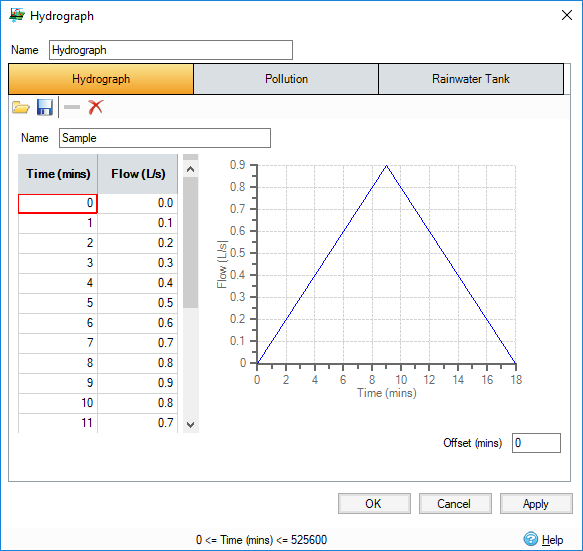
The Offset parameter allows delaying the start of the hydrograph by the given value, or to shift the starting point backwards with a negative value.
Hydrographs can be loaded in using the Open icon in the toolbar. Accepted formats are txt/csv files, xls/xlsx Excel files, or native idhyqx files. Data can also be copied and pasted to and from the table on the left.
Time data imported will be rounded to the lowest full minute; any duplicate data this creates will be removed.