MicroDrainage files can be imported into InfoDrainage by clicking the Import Design button.
Importing MicroDrainage Files
- In the
Import ribbon, click the
Import Design button

- Select the MicroDrainage (*.mdx) file that you want to import.
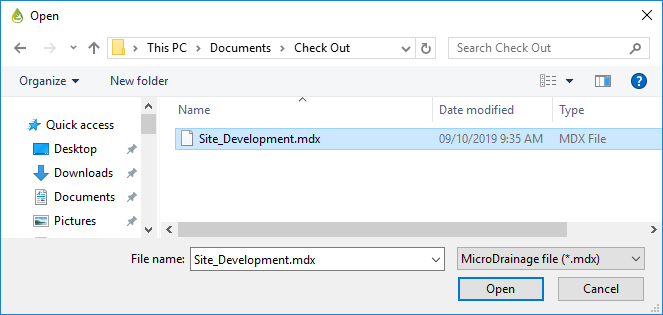
- Save the file in a desired location and give it a file name. The application will save the file as an InfoDrainage file (*.iddx).
- Click Save.
-
Review the Import Warnings and then click OK.
Note: A log file will be created containing the warning messages, which will be saved in the same location as the imported file.
Import Warnings
The following table lists some common Import Warnings you may encounter when importing a MicroDrainage file.
MicroDrainage files contain some site and pipe information that are currently not supported. For a list of supported and not supported items, refer to MDX File Format.
| MicroDrainage Property | MicroDrainage Sub Property | Property Value | Warning Message |
| Network | NetworkType | Sanitary Main (1) or Sanitary Unit (2) | Sanitary properties have not been imported. |
| User Conduit | User Specified | True | Wetted Area/Wetted Perimeter have been user specified which have not been imported. |
| User Conduit | Wetted Area/Wetted Perimeter | If Tolerance > 10% (Tolerance calculation (InfoDrainage WA - MD WA)/ MD WA | Wetted Area/Wetted Perimeter values for the original conduit have not been met with the copied coordinates. Reconfirm connection outline. |
| Design Criteria | Max Rainfall | > 0 | Max Rainfall value cannot be imported. |
| Pimp Classifications |
There are Pimp Classifications in the mdx Their value is not 100% (default value) |
Pimp Classifications have not been imported. | |
|
Simulation Criteria |
Flow Per Person, Areal, Sanitary Per Hectare |
Flow Per Person and Sanitary Per Hectare are set to a value different than 0 (default value) Areal is set to a value different than 1 (default value) The warning message will be displayed only for the properties that have non-default values |
The following Simulation Criteria have not been imported: Flow Per Person, Areal Reduction Factor, Sanitary per Hectare |
| Pipe | Simulation Properties | > 0 | Pipe Simulation properties have not been imported (see help). |
| Pipe | Connection Length | If the length that has been imported does not match the one that has been calculated from the coordinates of the connection. | Length corrected to match coordinates |
| Manhole | Sealed Manhole | Manhole Connection type set to Sealed | Sealed Manholes cannot be imported, these have been set to Open Manholes. |
| Real Time Controls | Real Time Control is present | Real Time Control properties cannot be imported. | |
| Unit Hydrographs | ReFH2 | ReFH2 UH has been specified | ReFH2 Unit Hydrograph properties cannot be imported. |
| Unit Hydrographs | Offset | > 0 | Unit Hydrograph Offset value cannot be imported. |
| Diurnal Profiles & Form A | Diurnal Profile is present |
Diurnal Profiles & Form A properties cannot be imported. |