This option allows you to import LandXML file into InfoDrainage. When importing a LandXML file, the contents of the file are shown to allow the selected file to be validated and the required networks to be selected.
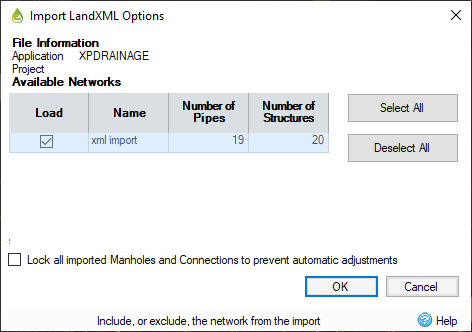
Application
Displays the name of the application that saved the file, with the version in brackets after the name.
Project
Displays the name of the project the file was created for. This may be blank, but will default to the filename in most applications. i.e. the DWG file used to create the LandXML file in Civil 3D.
Available Networks
Displays information on the set of networks within the file to indicate what information will be loaded. You can then turn a network on or off using the checkbox in the Load column.
- Load - Include or exclude the network from the import.
- Name - The name of the pipe network
- Number of Pipes - The number of Pipes, or Connections in InfoDrainage, that are contained in the network.
- Number of Structures - The number of Structures, or Junctions/Manholes, that are contained in the network.
If the Lock all imported Manholes and Connections to prevent automatic adjustments option is checked, the import will set each manhole and connection to have their elevations locked using the Lock state.