The Innovyze License Administrator (ILA) allows Innovyze software licenses to be installed and maintained. Refer to Innovyze License Administrator for details about licensing.
The of capabilities of InfoDrainage you have access to is dependent on the InfoDrainage Tier you have purchased. For more information about this topic, refer to InfoDrainage Tiers (Innovyze).
If multiple licenses are available to your machine, you may switch license with the License Selection option, available in the Help ribbon tab.
Local
Selecting local will limit the available licenses to those available locally to the machine only.
This option is disabled if there are no locally available licenses.
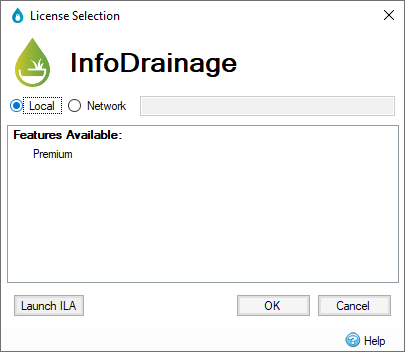
Features Available - A list of all features available to licenses local to the machine. The highest tier available is selected when OK is clicked with Local selected.
Launch ILA - Clicking this button opens the Innovyze License Administrator.
Network
Selecting network allows for search and selection of network licenses.
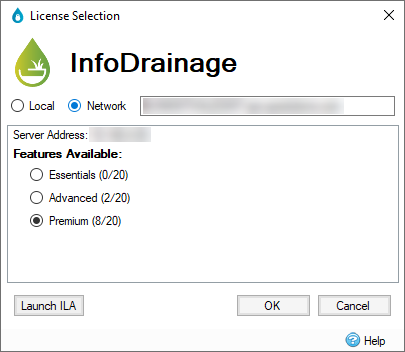
Network - This text box can be used to manually enter a server name or address. This server will be searched for InfoDrainage licenses. If the server with the given name or address cannot be found, or the server does not have any InfoDrainage licenses, an error icon will be displayed here.
Server Address - The address of the server being searched. This will always show the address, even if the server name was given.
Features Available - A list of all InfoDrainage features. The numbers in brackets represent the number of seats in use, followed by the total seats. If no seats are available for a feature, it is disabled. A feature must be selected for use to apply the license.
Launch ILA - Clicking this button opens the Innovyze License Administrator.