Manholes are physical structures that connect pipes. They may be circular or rectangular in shape.
By default manhole's sync with their lowest connected connection.
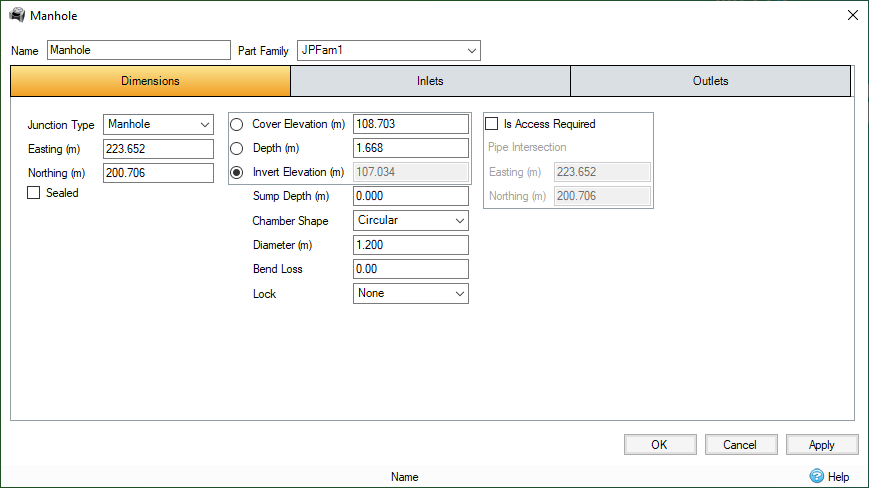
Name - Displays the name of the manhole.
Part Family - Select the part family associated with this manhole. For more information, see Part Families.
Dimensions
Junction Type - Select either Simple Junction or Manhole from the drop-down list.
Easting - The easting coordinate at the center of the icon on Plan.
Northing - The northing coordinate at the center of the icon on Plan.
Sealed - This checkbox determines if the manhole is sealed or not. A sealed manhole will not flood during analysis.
The Cover Elevation, Depth and Invert Elevation are linked so that whichever parameter is highlighted with the radio button will be calculated from the other two variables.
Cover Elevation - The ground elevation (above datum) and the elevation where flooding is reported. An overflow or spillway crest Elevation may be specified at a lower Elevation as part of the outlet control details. If a Surface Data is present the Cover Elevation will automatically be picked up from the center of the icon. Above the Cover Elevation, water will be stored above the ground and then allowed to drain back into the network. The default ponding area used for the flooded volume is 1000 m².
Depth - The depth of the manhole, i.e. the Cover Elevation minus the Invert Elevation, including sump (if applicable).
Invert Elevation - Represents the elevation (above datum) of the base of the manhole. If a sump is defined, it represents the elevation (above datum) of the bottom of the sump.
Sump Depth - Drop the Invert Elevation below the lowest incoming/outgoing connection elevation by this value.
Chamber Shape - Select the chamber shape as Circular or Rectangular to enable the dimensions to be set.
Diameter - The diameter is shown if Circular is selected as the Chamber Shape.
Length - The length is shown if Rectangular is selected as the Chamber Shape.
Width - The width is shown if Rectangular is selected as the Chamber Shape.
Bend Loss - The loss coefficient associated with energy losses that occur when flow enters a junction and then exits through an outgoing connection at a different angle. For more information see Analysis of Junctions and Connections.
Lock - Determines the lock state.
None - No locking will occur.
Elevations - Invert Elevations will be locked so that automatic synchronize will not occur and elevations are not adjusted through Network Design.
All - Invert Elevations are locked so automatic synchronize will not occur and the manhole is excluded from Network Design completely.
Is Access Required - This checkbox determines if the manhole requires access and therefore if an offset needs to be calculated. Checking this box enables the pipe intersection fields.
Intersection Easting - The easting coordinate of where the incoming and outgoing connections meet inside the junction.
Intersection Northing - The northing coordinate of where the incoming and outgoing connections meet inside the junction.
Refer to the Inlets and Outlets pages for more details on these tabs.