| File/s needed: |
| Click to download the METRIC tutorial model files. |
- Continue working on your previous file or open Pipe Design.iddx.
- Save it to filename Analysis.iddx.
-
The purpose of this exercise is to assess whether the model floods during a 1:30 year storm. From the Rainfall/Pollutants ribbon, click the Rainfall Manager button.

- Select
My FSR in
Rainfall Manager Items, and then click the
Return Periods tab and untick the 1:1 and 1:100 year storms.
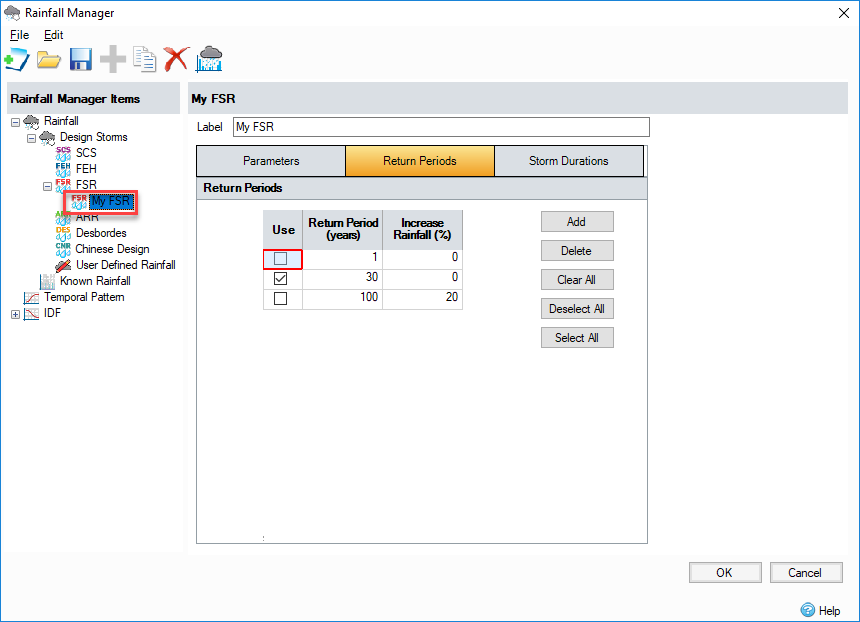
- Click OK.
- From the
Analysis ribbon, click the
Analysis Criteria
button. Make sure the
All and
My FSR boxes are selected. There should be 18 storms. Make sure that the
Junction Flood Risk Margin is set to
300 mm.
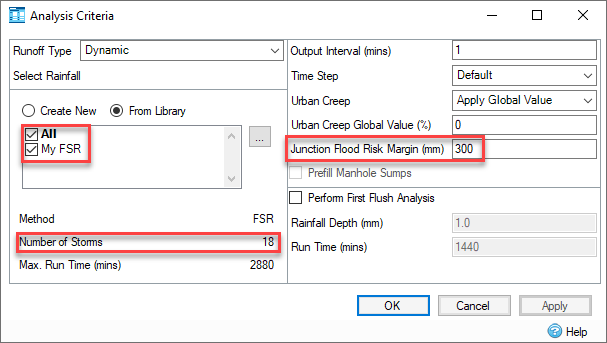
- Click OK.
- In the
Analysis ribbon, click
Validate. This will report any issues with the model. Click
OK.
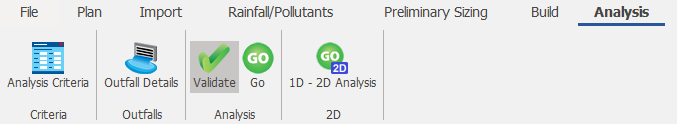
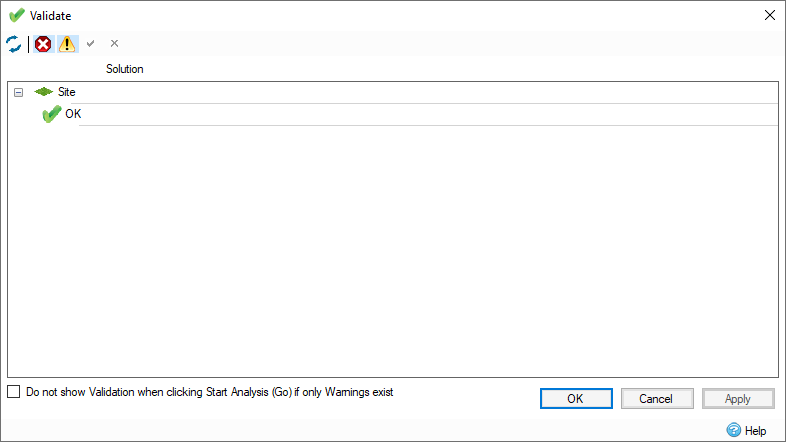
- Click the
Go button to start the simulation. Once the simulation is completed, the
Connections Summary table automatically opens.

- Click the
Critical Storm button on the
Connections Summary dialog to show the worst case storm for all storms run. We can see that a few of the pipes are surcharged and there is some flooding. We will revisit this after we have added storage to the network.

- Go to the File ribbon and select Save to save your work.