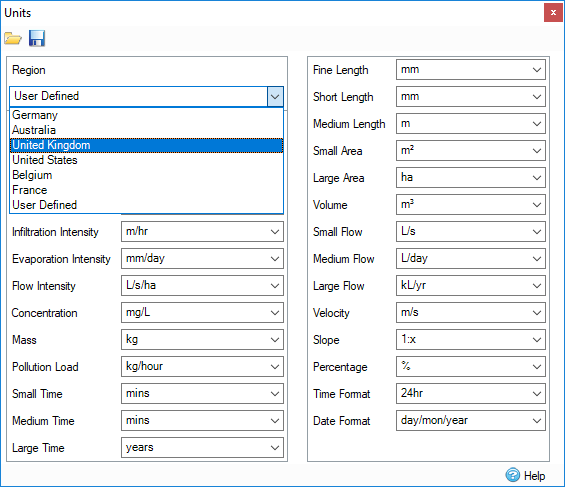Files with unit translations (for region-specific units of measure) are loaded AUTOMATICALLY by the system following the pattern: xx-YY.idux, where xx stands for the language code and YY stands for the country code. For instance, en-US.idux is the name of an English file for the United States region, whereas de-DE.idux will apply German translations. The files can be found in the InfoDrainage installation directory, and the application will load all of the *.idux files found in the installation directory at runtime. Any customized unit files will have to be placed here by the user prior to opening InfoDrainage.
To produce a customized unit file:
- In InfoDrainage, open the File >Preferences menu option.
- Click the
Edit button to open the
Units dialog.

- Modify the units for specific measurements.
-
After the units have been set, save the file with the name pattern described in the previous paragraph.
To edit the .idux file:
- Navigate to the InfoDrainage installation directory (usually in C:\Program Files\Innovyze\InfoDrainage) or to the location where the *.idux file is saved.
- Open the *.idux file in a text editor.
- Enter the appropriate region after the "Units " tag.
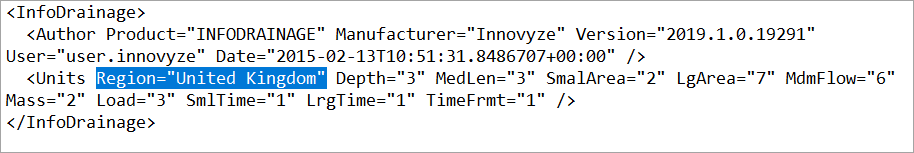
- Save the file.
- Run InfoDrainage. The name of the region will then appear in the Region combo box in the ‘Units’ form as a selection choice.