Validate will check the current site to ensure that all values are within suitable ranges.
Validate will automatically be performed when the GO option is selected and can be manually selected from the Analysis Menu.
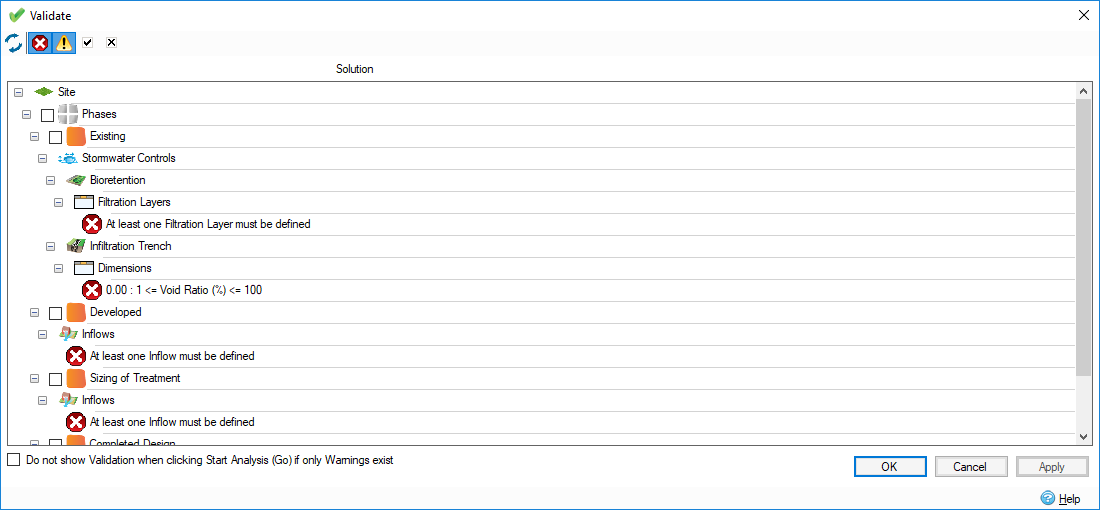
If there is any data input which is outside of acceptable ranges then a tree list of items will be shown with a description of the issue. Browse through the tree list to find problematic entries, clicking on the entry will open that specific input dialog.
A warning may be displayed if there is any data that is within the acceptable range, but is not a sensible value. A warning will be displayed with a number of potential solutions that can be selected from the drop down list.
To apply a solution to a warning, ensure that the branch is ticked and press Apply.
The validate form will be displayed when the GO option is selected if there are only warnings, but this functionality can be disabled with the option checkbox at the bottom left of the form.