| This applies to InfoWater Pro 4.0 and later versions only |
The Apply Software License option in the Innovzye License Administrator (ILA) downloads a new software license onto the machine via an Entitlement ID (EID) provided by Innovyze Licensing.
An Entitlement ID
Innovyze Licensing provides an email with the Entitlement ID (EID) listing the product name, and the EID. As an example;
| Product Name | EID |
| Innovyze Product Name | 8eb40012-9ebc-430c-9fca-76e6d7XXXXXX |
Software licenses should be applied on different machines depending on the Type of License applied.
The ILA will validate the date and time of the machine the license.
To install a new license:
- Run the ILA from the Windows Start menu.
- Select Apply a Software License and click Next.
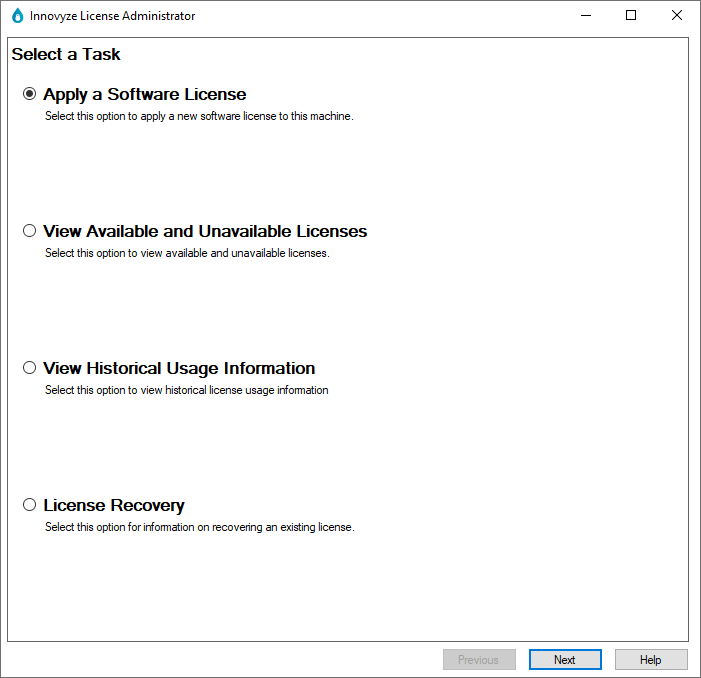
-
Enter the Entitlement ID (EID) in the space provided.
Multiple EIDs can be entered, separated by a comma, semicolon, space, tab, or newline, to allow multiple activation's at the same time (Version 1.7 onward).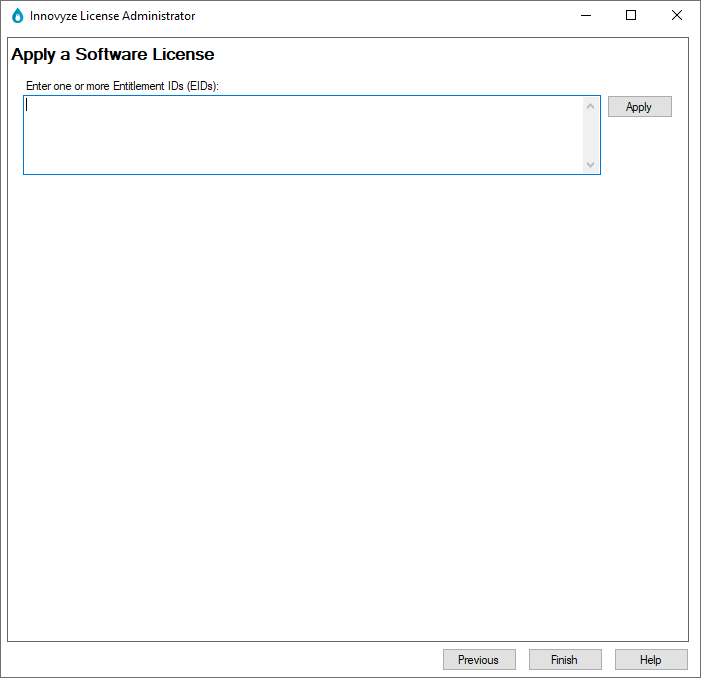
- Click Apply to install the software license configuration onto your machine.
- (Version 1.7 onward) For a fixed license, the ILA automatically synchronizes the newly applied license, allowing the license to be seen in the View Available and Unavailable Licenses task (once step 6 is completed).
- (Version 1.6 and earlier) For a fixed license only, answer "Yes" to the prompt to "Synchronize the newly applied license," this will allow the license to be seen in the View Available and Unavailable Licenses task (once step 6 is completed).
- For a fixed license only, answer "Yes" to the prompt to "Restart the ILA", this will restart the ILA and the newly applied license will be visible in the View Available and Unavailable Licenses task.
(Version 1.6 and earlier) If at step 5 "No" was selected, then the license will not immediately appear in the View Available and Unavailable Licenses task until one of the following occurs:
- For a Network (Floating) license, a restart of the ILA is required.
- For a Standalone (Fixed) license, the ILA must be closed and the related Innovyze product launched before launching the ILA.
Warning
Unable to Apply a License: Multiple Customer IDs found. When activating an EID, a check of the Customer ID will occur. Adding a mismatched license to an existing ILA will lead to missing licenses. Please contact Innovyze Licensing Support immediately to resolve the issue.