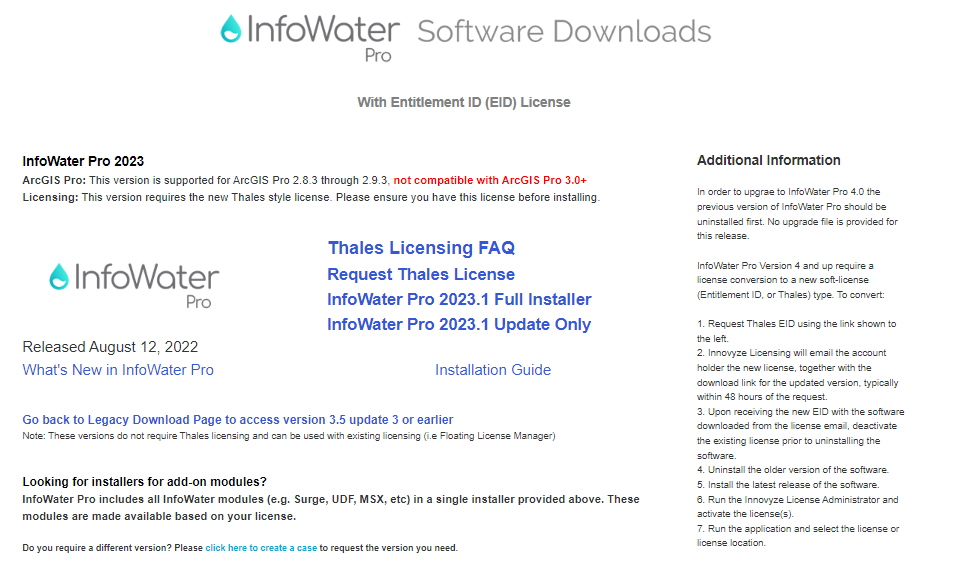Installers for your Innovyze product may be downloaded via the Innovyze support portal. The first step is to register to the Innovyze support portal. Once your registration is approved, you should receive an email with login credentials.
To download InfoWater Pro, log in to the support portal and click the Downloads & Documentation page, and then select the Water Distribution Modeling & Management option.
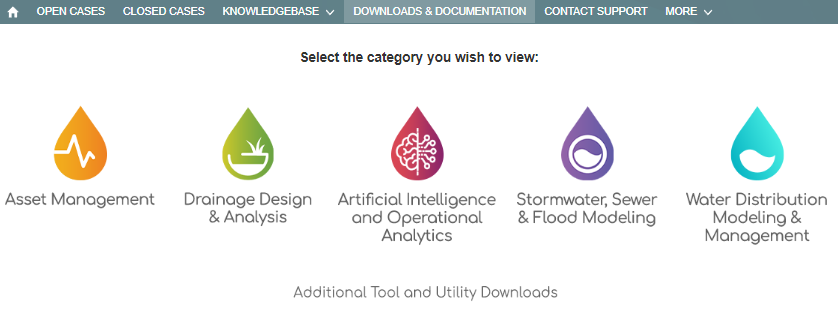
From there, select InfoWater Pro:
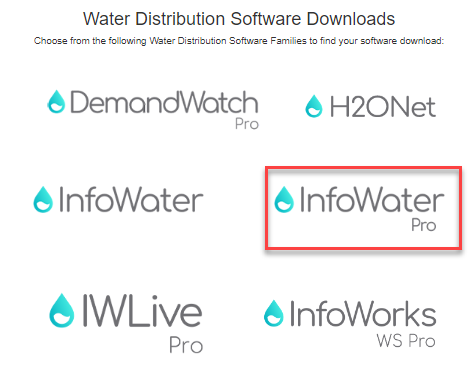
On the InfoWater Pro downloads page, click the InfoWater Pro installer to initiate the download. Once downloaded, run the install as you would for any other software, clicking through the prompts until it is finished.
Note: Note: The InfoWater Pro download page provides access to download the latest version of the application, as well as access to legacy versions. In the following image, the installer shown is for version 2023. You may find that you are able to access newer versions of the installer.