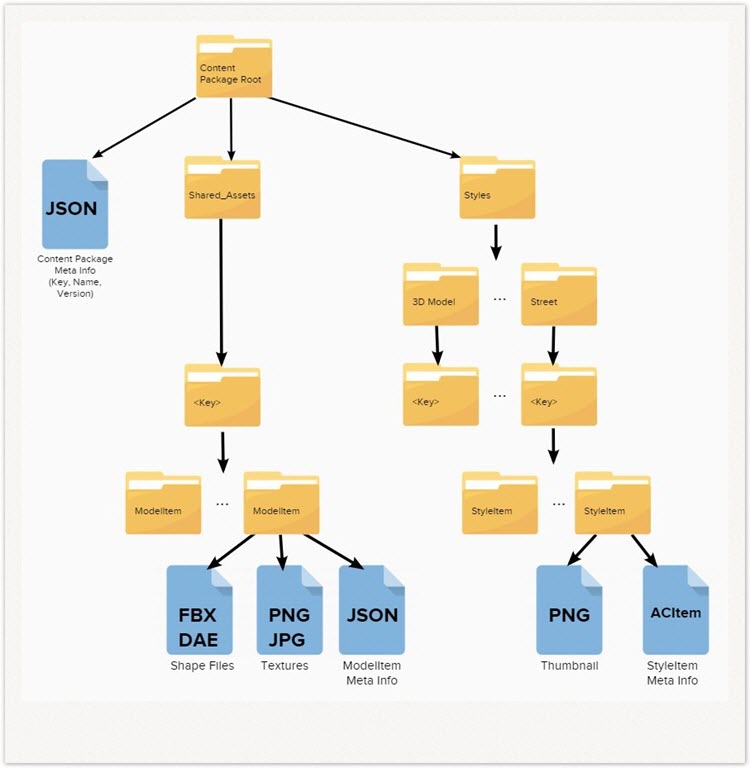To create a content library for Autodesk InfraWorks
This topic provides guidance for creating a high-quality content library, such as a country kit, for use in Autodesk InfraWorks.
For information about content libraries for InfraWorks, see About Creating Content Libraries.
Key guidelines
- The content library file structure must comply with InfraWorks file structure guidelines
- The content itself should be visually appealing and high-performance. This includes texture quality, 3D model quality, and level-of-detail.
- The content library should contain metadata about individual items, item sections, and the whole library. This includes authors, supported release year and version, and precise names and definitions.
Content Library Structure
First, you want to create the base folder structure for your content library. This makes it easier to adjust texture and shape paths later.
Create a new root folder for your content library and give it a distinct name such as "Chinese Country Kit".
Create a new folder within your root folder named "Shared_Assets".
Create another new folder within your root folder named "Styles".
Create a JSON file within your root folder called "ContentPack.json".
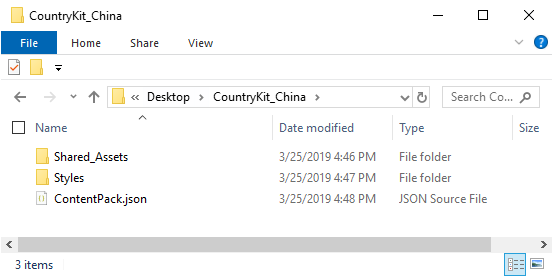
Add content to the Styles folder and subfolders. See To create Styles for a content library.
When you are finished, the final folder structure should look like this: