To create styles for a content library
About Content Library Meta Information
Each style requires an ACItem file that stores additional information about each style item such as name, style type, author, country, etc. Accompanied by each ACItem file, a corresponding image file is required, which creates the thumbnail view for the style item in the Style Palette.
Checklist:
- The sub folders within the Styles folder must match the name of an existing style catalog in the Style Palette.
For example, if you are creating a style item that belongs within the Street style catalog, the subfolder must match the name of that style catalog exactly.
- To store your model file, we recommend FBX or DAE format for geometry data, and JPG or PNG for image data.
- Make sure the number of Model Items equals the number of Style Items.
- Thumbnail files are optional. We will (re-)generate them in a post-processing step later anyways.
Here is an example how a final content library structure could look like, for a content package having 1 street style and 1 3D model style:
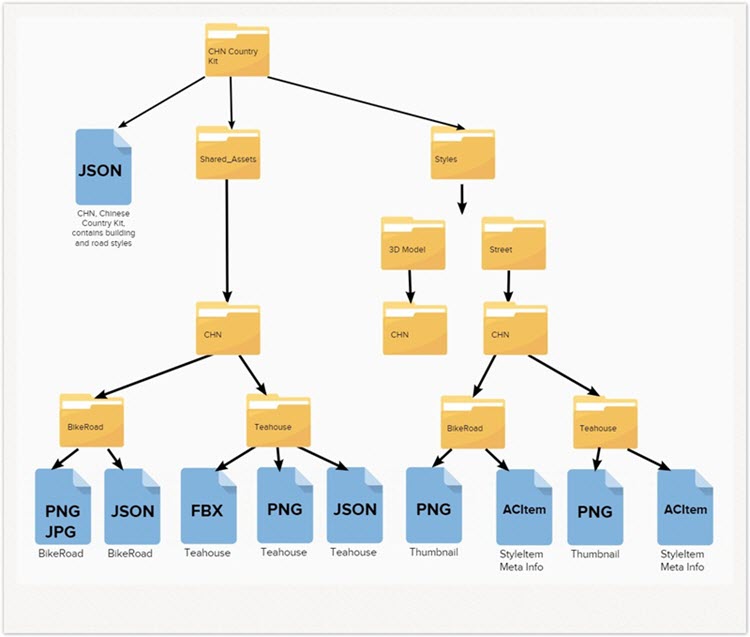
Checklist for ACItem Files:
- Meaningful name must be defined (GlobalName, LocalName, LocalDescription).
- Make sure all paths are relative to content pack root folder:
- Relative Path to ACItem file (Uri)
- Thumbnail file location (GalleryImage)
- Content item in highest LOD (References)
- In Embedded data section, default transformation for the shape and rendering flags must be defined.
- Note: In section EmbeddedData, the path to the shape file must be relative to Shared_Assets folder, not to content pack root folder.
Here is a simple example of how an ACItem file should look:
language = xml
{
"GlobalName": "Chinese Teahouse",
"LocalName": "Chinese Teahouse [localizable]",
"LocalDescription": "A Chinese Teahouse is a traditionally a place where people chat, socialize, and enjoy tea. [localizable]",
"Uri": "/Styles/3D Model/CHN/Teahouse/Teahouse.ACItem",
"GalleryImage": "/Styles/3D Model/CHN/Teahouse/Teahouse.png",
"ContentType": "Style",
"ContentDomain": "3D Model",
"CompatibleStandards": [ "Undefined" ],
"Keywords": [ "Teahouse", "CHN", "Building", "Traditional", "Autodesk" ],
"AciSchemaVersion": "1.0",
"References": [
{
"Uri": "/Resources/CHN/Teahouse/Teahouse.fbx"
}
],
"EmbeddedData": {
"styleType": "3D Model",
"uri": "CHN/Teahouse/Teahouse.fbx",
"anchorType": "LocalOrigin",
"transform": {
"translation": [ 0, 0, 0 ],
"scaling": [ 1, 1, 1 ],
"rotation": [ 0, 0, 0 ]
},
"flags": {
"flipYZAxis": false,
"invertAxisSign": false,
"invertFaceOrientation": false,
"invertTransparency": false,
"simplificationPercentage": 100,
"enableTextureCompression": false,
"enableOverrideColor": false,
"overrideColor": "xFFFFFFFF"
},
"renderFlags": {
"modelHandling": 2,
"lodDistance": 150,
"lodLevelCount": 4,
"customLodModels": []
}
}
}