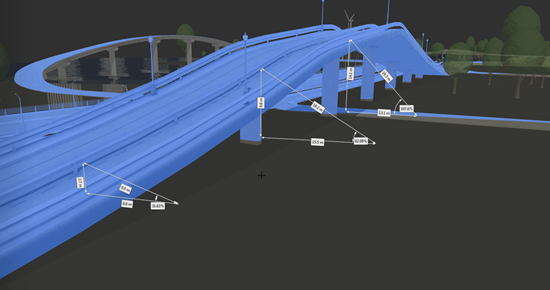To measure the slope between two points
Use the 2D Distance & Slope tool to measure the distance (horizontal and vertical) and slope between two points in a model.
- Click


 (2D Distance and Slope).
(2D Distance and Slope). - Click any two points.
- The distance and slope value display.
Example: Roadside Grading
It can be used to measure the distance (horizontal and vertical) and slope between two points in roadside grading.