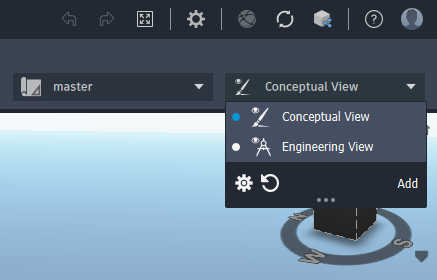To change the model brightness
Brightness is the range between the darkest and lightest colors. High brightness reduces the amount of black in colors, so the display looks like an overexposed photograph. Low brightness increases the amount of black in colors, so the display looks like a photograph taken with insufficient light.

The example on the left shows high brightness.
The example on the right shows low brightness.
From the View drop-down menu, click
 to configure view settings for the active view.
to configure view settings for the active view.Use the slider control to adjust brightness.
Move the slider all the way to the right to make the model completely white; move it all the way to the left to make the model completely black.