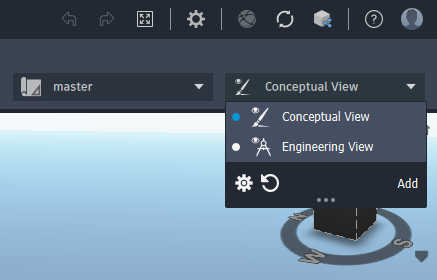To change the model color scheme
Choose between Normal, Grayscale, or Sepia for the model color scheme.
You can display the model using one of the following color schemes:
| Normal | Greyscale | Sepia |
|---|---|---|
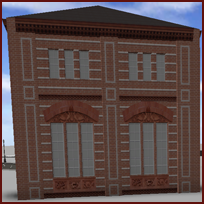 |
 } } |
 |
| Color displays the model in its natural colors. | Grayscale displays the model in monochromatic shades of gray. | Sepia displays the model in monochromatic shades of brown. |
From the View drop-down menu, click
 to configure view settings for the active view.
to configure view settings for the active view.Under Colorize, select Normal, Grayscale or Sepia.