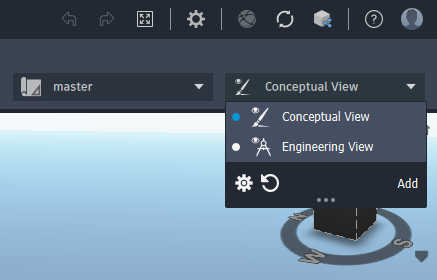To change surface opacity
Make the surface more transparent or opaque. Making the surface transparent allows you to view features below the terrain.
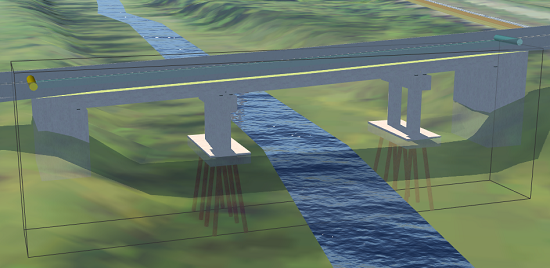
From the View drop-down menu, click
 to configure view settings for the active view.
to configure view settings for the active view.Use the slider to adjust Surface Opacity.
Move the slider all the way to the left to make the surface completely transparent; move it all the way to the right to make the surface completely opaque.