Properties Palette
Use the Properties Palette to see details about the current selection.
To access the Properties palette, select a feature, right-click the feature and click Properties.
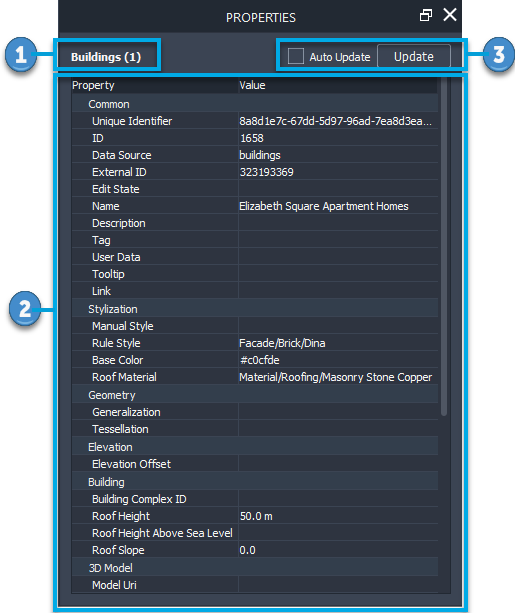
- Selection — The type and number of features selected. If you selected features of more than one type, this area displays "Multiple Classes." Whenever multiple features are selected (even if they are of the same type), values may display
unless the features share the same value for a particular attribute. - Properties List — Displays all available properties for the selection, and any values that are specified for those properties. Properties that are grayed are locked and you cannot change them. To change unlocked properties, click in the Value field for that property. See Modify Object Properties.
- Update Options — Updates the property values after you make a change, or displays these changes automatically.