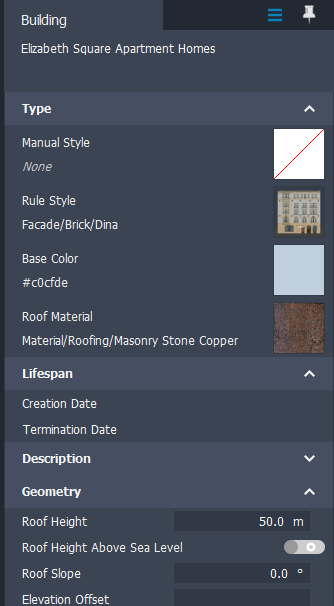The Stack
The Stack provides quick access to the currently selected feature's attributes and settings. The Stack consists of panels that display closely associated attributes and their current values.
You can edit a feature's attributes directly in the Stack while in Edit mode. The values displayed in the Stack update when you modify a feature in-canvas. Some Stack panels present additional Select modes. Each mode displays attributes with different aspects of the feature.
- You can click
 to enable the Stack to automatically hide unless you hover over it.
to enable the Stack to automatically hide unless you hover over it. - You can click
 to customize the display of attributes in the Stack, or reset the layout to its default. See To customize attributes.
to customize the display of attributes in the Stack, or reset the layout to its default. See To customize attributes.