To apply anti-aliasing
You can turn antialiasing on or off, as well as increase or decrease the level of antialiasing between 2x, 4x, or 8x.
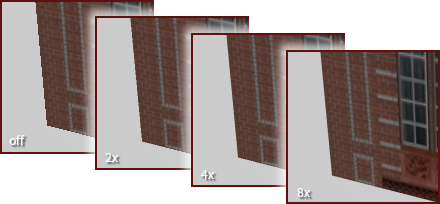
Aliasing is the staircase effect that occurs when square or rectangular pixels are used to draw diagonal or curved edges on raster displays. Antialiasing improves image quality by sampling adjacent pixels to smooth those edges.
Note: Antialiasing remains in effect across sessions.
- Click


 to open Application Options window.
to open Application Options window. - Click 3D Graphics to display Antialiasing controls.
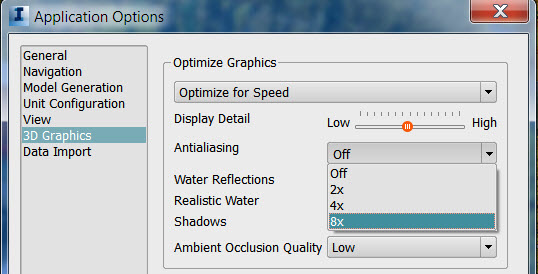
You can turn antialiasing on or off, as well as increase or decrease the level of antialiasing between 2x, 4x, or 8x.