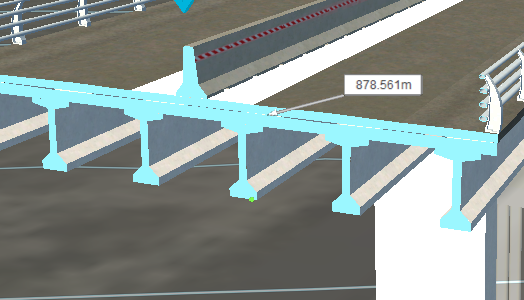To measure the elevation of a point along geometry
Use the Point Elevation tool to measure the elevation of a point along geometry.
- Zoom out so you can see the area to measure and still distinguish a geometry vertex.
- Click
(Measure) >
 (Point Elevation) or press (Ctrl+ME).
(Point Elevation) or press (Ctrl+ME). - Click the vertex, and then click off to the side to temporarily add an elevation tag and leader line.